How to Quickly Update Project Schedules
Projects change. That means schedules change too. Understanding and tracking changes to your project schedule is essential for success. The metric to watch is called "schedule variance", which tells you whether your project is ahead or behind schedule – a key indicator of project health.
Schedules can change in a few ways. Did the project start late? Did a team member's availability change unexpectedly? Or worse, was the initial estimate simply too optimistic? Understanding the cause can help you make the right adjustments.
Whatever the cause, the sooner you identify variations from your schedule, the sooner you can take corrective action. That's the importance of tracking schedule variance. It gives you early warning signals that things might be going off track, allowing for proactive adjustments.
In addition to using schedule variance for immediate adjustments, tracking it throughout the project provides valuable data. This helps you improve future project planning, estimates, and overall management processes, leading to more accurate forecasts
Project Schedule Variation on Burndown
Burndown automatically combines all your tasks into a flexible and accurate project schedule. This schedule calculation considers your team's capacity, project's properties, and the status of each project.
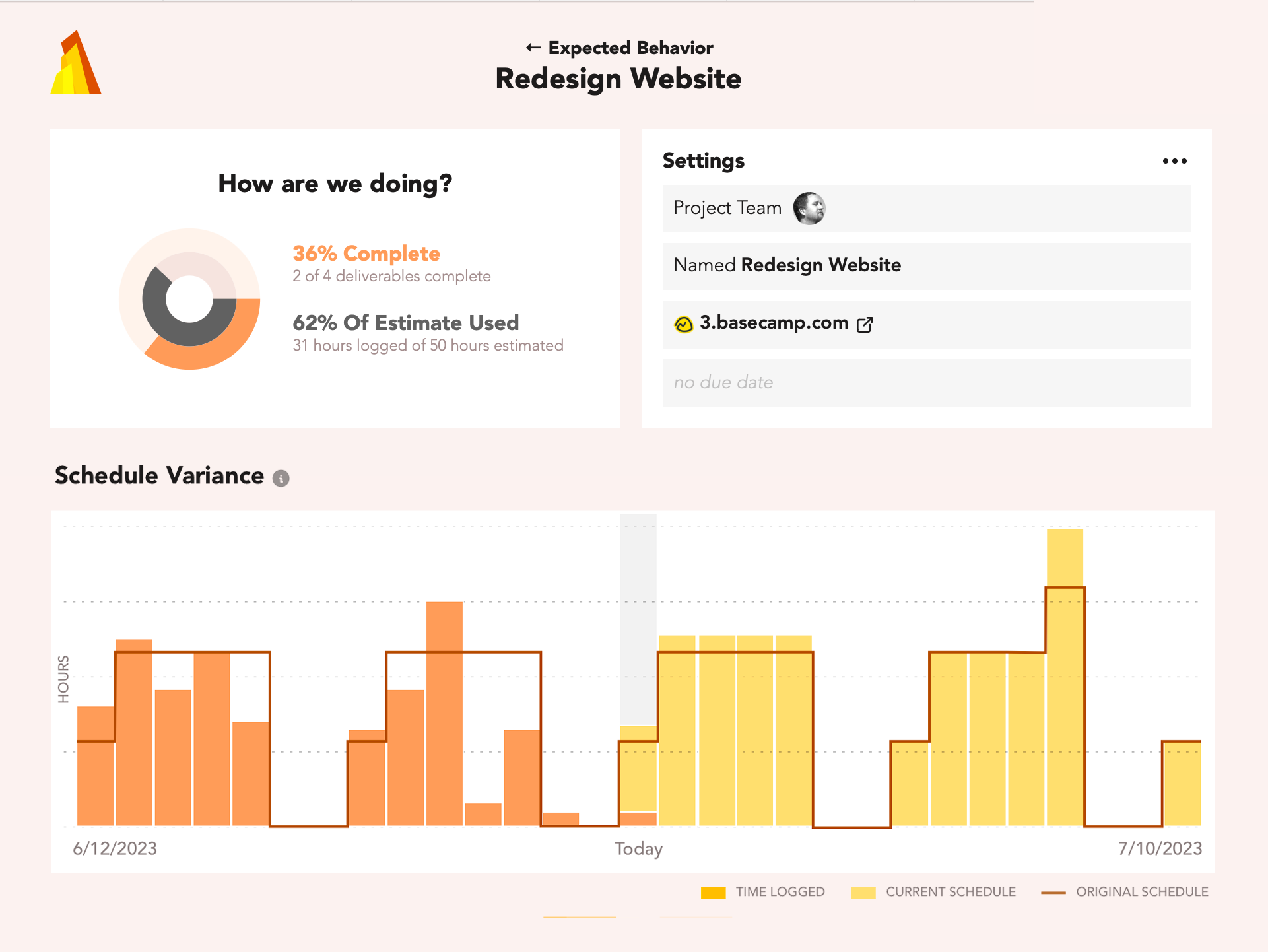
Having all this information allows us to easily calculate the difference between how the project is supposed to be going ("the plan") and how it's actually turning out ("the execution").
The plan is made as soon as you create a project and a new plan is made each time you provide new information. The plan develops over the life of the project, so we compare reality to the original schedule.
Burndown always displays the current plan. This plan reflects everything Burndown knows, including team capacity, planned vacations, and the relative priority of your projects. This continuous updating of project variance is a major advantage Burndown has over less specialized tools.
Try Burndown and see every project schedule changeProject Schedule Variation on Asana
Asana is a no-nonsense tool best suited for teams who love lists and clear hierarchies. For projects with straightforward steps, its focus on task dependencies and timelines provides a sense of satisfying order.
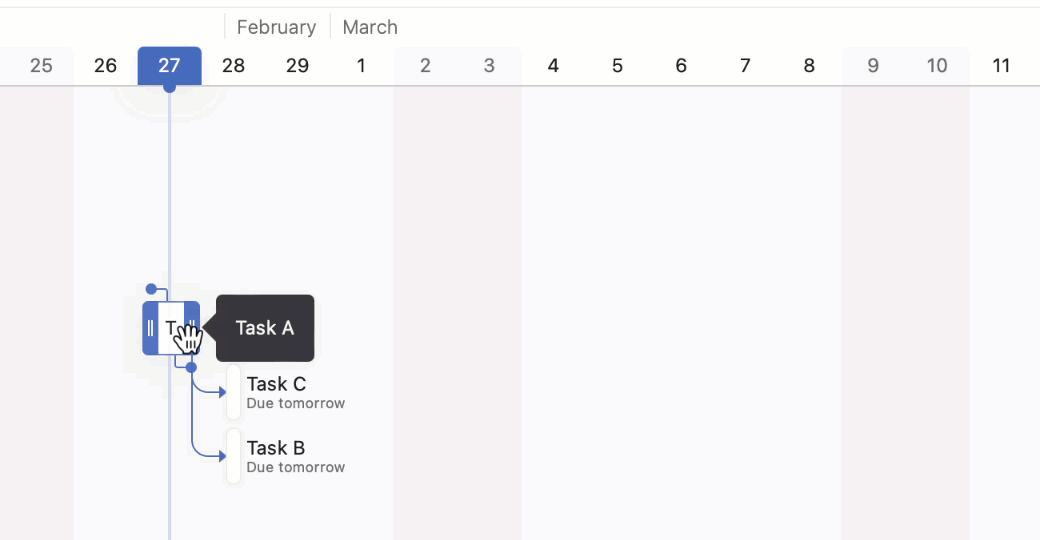
And yet, Asana also lacks automatic schedule variance tracking even after updating dependency-based schedules for you. While Asana suggests using integrations with time tracking tools, we couldn't find any integrations that actually calculate and visualize schedule variance. This leaves a significant gap in Asana's project tracking capabilities.
Asana has built-in features for tracking estimated and actual effort on tasks. This could be the basis for manual calculation of schedule variance, but regular calculation and analysis would again be your responsibility.
Automatically calculate project variation with BurndownProject Schedule Variation on ClickUp
ClickUp champions itself as the "all-in-one" tool and delivers on that promise with tons of features. If you want docs, chat, goals, and more alongside your project boards, ClickUp aims to be your whole workspace.
Unfortunately, Clickup also lacks built-in support for automatic schedule variance tracking. This can be surprising given its extensive feature set.
Clickup does have blog posts highlighting variance tracking, but it's not a feature the tool provides natively. This could make implementation more complex compared to platforms with dedicated tools for this metric.
Similar to some other platforms, we couldn't find any examples of Clickup users creating custom dashboards to specifically address schedule variance tracking. This might suggest it's not a common workaround.
Clickup does offer features to track both estimated and actual effort, providing a foundation for manual schedule variance calculations if desired. However, this would require ongoing data entry and analysis on your part.
Seemlessly integrate project status and variation tracking in BurndownProject Schedule Variation on Monday.com
Monday.com excels with its visual style and customization. If you want flexibility in how you organize tasks, its drag-and-drop interface is a dream. Its strength lies in its adaptable structure, perfect for teams who need to mold their workflow.
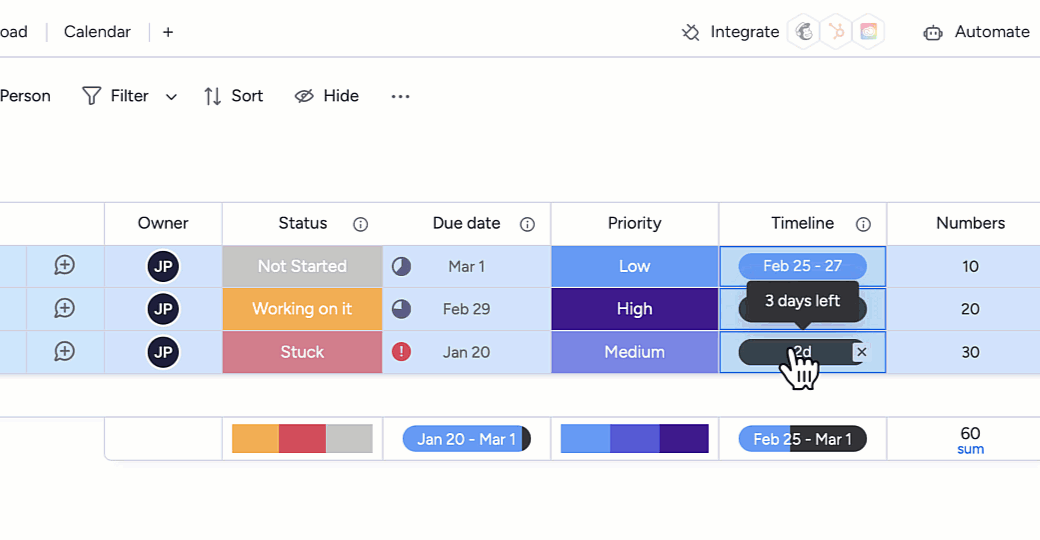
Unfortunately though, Monday.com doesn't automatically calculate and track schedule variance. This means you'll need to invest extra effort to gain those insights.
While Monday.com has detailed blog posts explaining how to track this metric, deviance tracking isn't integrated into the tool itself. You'd need to configure a custom dashboard to make it happen, requiring setup and maintenance.
Monday.com does include features for tracking effort against tasks and their estimates. This data could be used (with manual effort) to calculate your schedule variance, but it would require ongoing tracking and calculation on your part.
Everything's automatic with BurndownProject Schedule Variation on Wrike
Alternatively, Wrike stands out for complex projects needing granular control. It offers in-depth features like time tracking and resource management. If your team requires meticulous oversight and detailed reports, Wrike is well equipped.
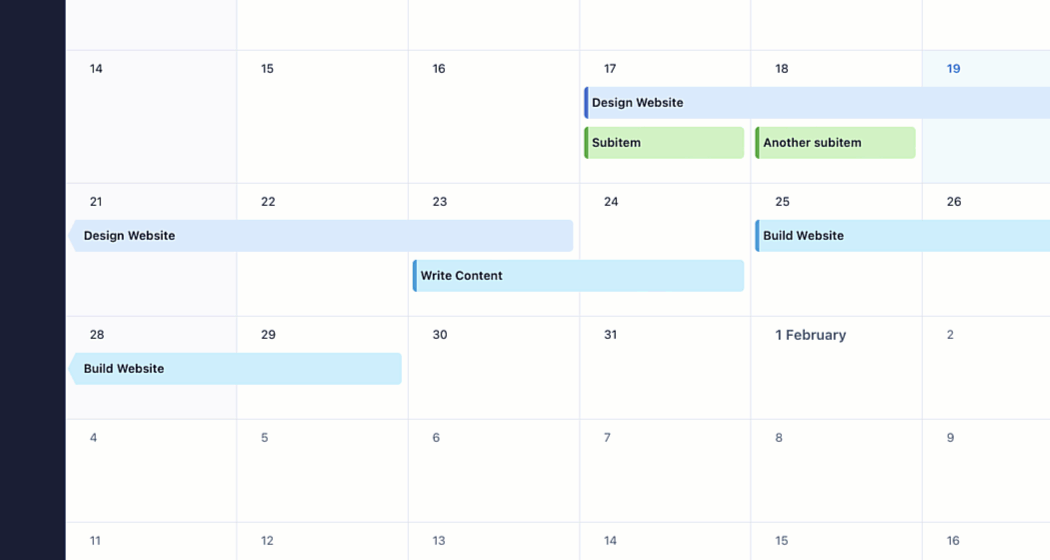
But like Monday.com, Wrike doesn't have a built-in way to track schedule variance automatically. This means you'll need to put in extra work if this metric is important to you.
Wrike also discusses the importance of schedule variance and how it could be calculated, but tracking variance changes is not a native feature of the platform. This adds a layer of complexity when using Wrike for schedule management.
We couldn't find any publicly available examples of custom dashboards created by Wrike users to implement schedule variance tracking. This suggests it might not be a common practice among Wrike users.
Wrike includes features for tracking effort, which are useful if you're interested in manually calculating schedule variance. However, this process would require consistent data entry and ongoing manual calculations.
Try schedule variance tracking without custom dashboardsProject Schedule Variation on Jira
Jira is a powerful issue and project tracking platform popular with software development teams. It offers extensive customization and integration options but is generally known for its complexity compared to some other project management tools.
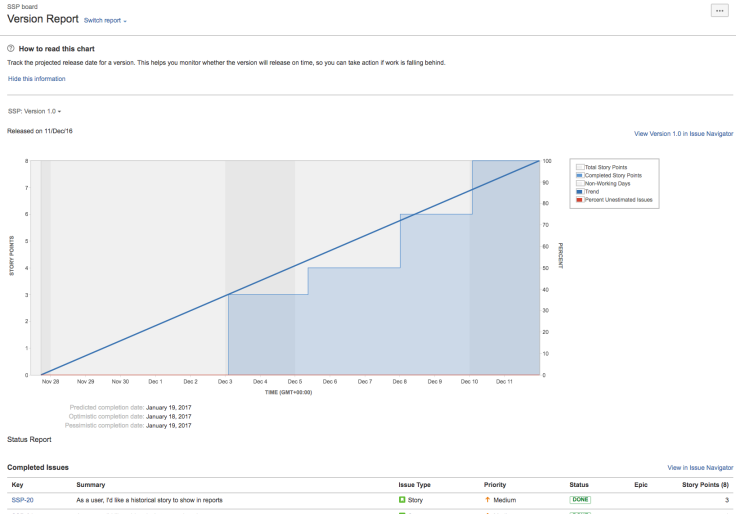
The Jira Version Report can give a rough idea of your estimated completion date based on current progress. However, it doesn't directly tell you how much your schedule has deviated from the original plan, making it less useful for precise schedule variance tracking.
Despite numerous requests on their customer forum, Jira's core functionality still lacks advanced effort tracking and schedule variance calculations. To gain these capabilities, you'll need to explore third-party plugins on the Atlassian Marketplace. While we didn't find any out-of-the-box solutions for variance tracking, some plugins offer customizable dashboards that could be adapted for this purpose with some effort.
Atlassian's teamwork directory product, Atlas, does offer goal tracking features, which can be helpful for overall project direction. However, it also lacks the granular accuracy and focus on schedule deviations that are necessary for precise schedule variance tracking.
So wile Jira can be a component of your schedule variance tracking process, its reliance on plugins and less-than-ideal built-in charts means it might not be the most streamlined or cost-effective solution for this specific metric.
Project Schedule Variation on Basecamp
Basecamp is loved for its simplicity and focus on asynchronous communication. It offers a streamlined way to manage projects.
Unfortunately, Basecamp also does not provide an automated way to track schedule variance. This aligns with its overall emphasis on simplicity over in-depth metrics.
And unsurprisingly, Basecamp is comparatively light on effort tracking features in general. This makes even manual calculation of schedule variance less practical, as you'll need to track effort data outside of the tool itself.
Using Burndown alongside other tools
Burndown is designed to be a high-level tool that can work alongside more detail-oriented project management solutions. This means it can be used with tools like Monday.com, Wrike, Asana, and others to easily deliver schedule variance tracking.
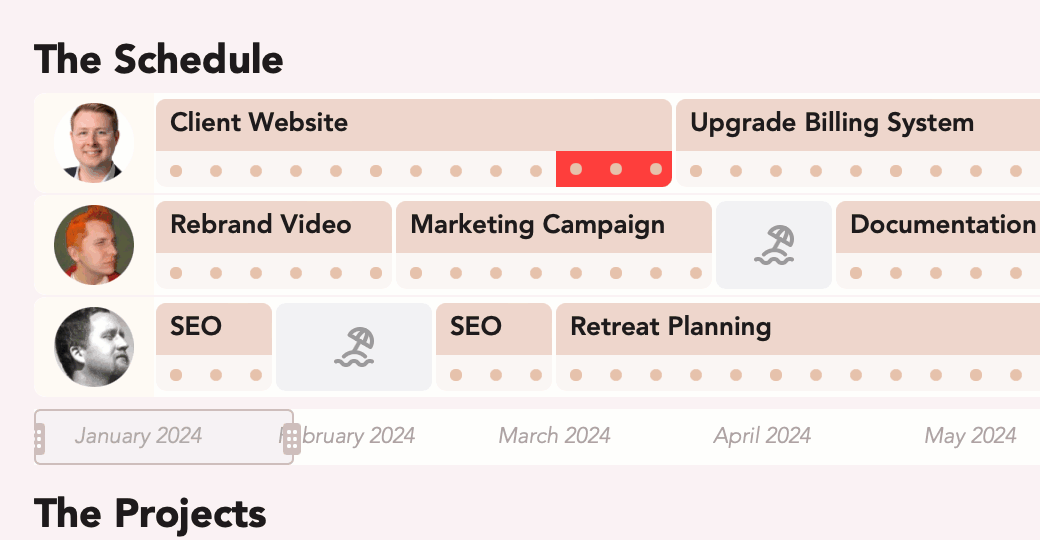
By using Burndown alongside your existing project management tools, you'll save time and increase productivity. You'll get clear, automated reports on how your schedules are tracking without complex setup or needing constant status updates from team members.
Project management can be challenging, but with Burndown helping managing schedule variance, you have full control. This results in projects finishing on time and within budget, leading to happy customers, satisfied teams, and less late-night stress for you!